Are you interested in learning how to utilize Pinterest to advertise your small business, enterprise, blog, or upcoming book or product? Pinterest visual marketing is a low-key, self-paced technique to reach out to people and spread the word. In this article, we are sharing with you 8 Pinterest Marketing tips.
Having a Pinterest marketing strategy will assist you in achieving your goals and objectives. Are you sure you have those in place? Here are 8 tips to improve your Pinterest Marketing and techniques for using Pinterest.
Tips Number 1: Use Keywords in The Title of Your Boards
Pinterest’s search skills are outstanding. By including keywords in your board titles, you may help even more people find you and your company. Make sure each board has a category to make it easier for visitors to find them and for Pinterest to recommend it.
Tips Number 2: Make Use of the Description to Disseminate Your Thoughts
Use keywords in your description once more, and bear in mind that your pins can be tweeted. Keep the text in the pin description short, engaging, and related to the tweet.
Tips Number 3. Use Vertical Photographs to Make the Most of Your Space.
Pinterest images should be long and thin to take up as much visual space as possible and get noticed! Look at the pictures of your favorite pins and see what they have in common to see what kinds of images are being repinned and shared. Images with a resolution of up to 1000 pixels by 1500 pixels are created by myself. This makes your pinned content more appealing to repin.
Tips Number 4. Create Relevant Backlinks to Your Website or Blog.
You have two possibilities to include your link with each pin: one in the description and one in the pin’s source.
Tips Number 5. Rich Pins
“Right now, there are five sorts of Rich Pins: movie, recipe, article, product, and place,” says Pinterest. To get started, you’ll need to add meta tags to your website, test your Rich Pins, then apply to have them featured on Pinterest. If you’re not tech-savvy, you might want to enlist the support of your developer or site owner to get you started!”
Tips Number 6. Include a Pinnable Image With Each Post You Publish.
Every blog post I write includes at least one large image. Because Pinterest likes tall, vertical photos, I prefer to make a larger image of 735 by 1102 pixels. I’ll make a giant image, pin it, and then share the pin along with the blog link.
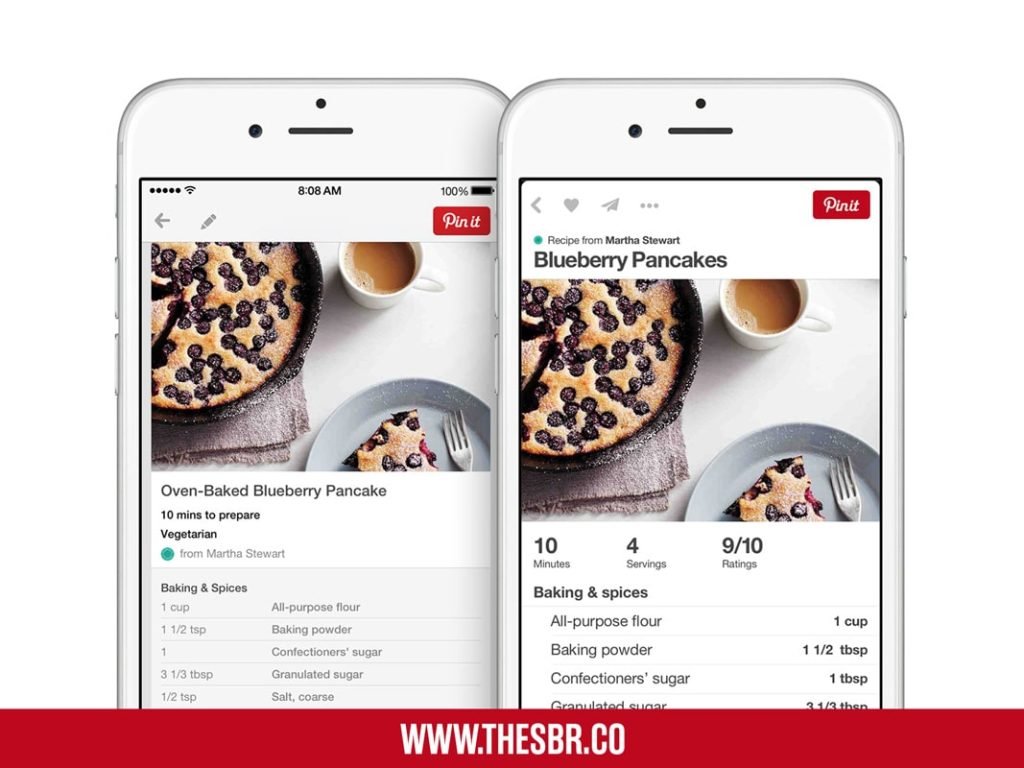
Pinterest Marketing Tips
Tips Number 7. For Statistics Create a Pinterest for Business Account
I like to look at which pins are the most popular and reshare them on other Pinterest boards or social media. When a pin begins to receive attention, add fuel to the fire by sharing it on social media.
Tips Number 8. Establish Collaborative Boards
Collaborative boards can help you find a new group of pinners and increase the number of people who view your pins. It would be best to be cautious about the boards you enter since all pins will appear on your Pinterest profile. You can only choose the cover image if you control the group board. My Pinterest Tips for Success board is among my latest collaboration boards. All of the pinners do an excellent job of providing fantastic stuff and sharing their Pinterest talents.








